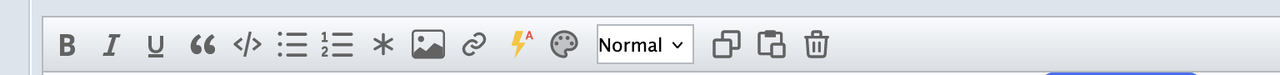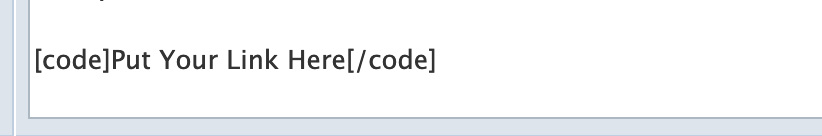[*]All links posted in the forum including IMDb and homepage info links etc. must be coded including internal links. Do not use URL or quote tag
What are the right code for a link? So the link is disabled
How do I delete a double post?
I put a Request in "All Other Request" but didn't get the coding right.
What are the right code for a link? So the link is disabled
How do I delete a double post?
I put a Request in "All Other Request" but didn't get the coding right.